PTP Camera Control
-
Visere Captura and the PTP Protocol
The Picture Transfer Protocol (PTP) is a standardized communication protocol primarily designed for transferring images between digital cameras and external devices, such as computers or printers. It enables basic remote camera control, allowing users to perform tasks like capturing images, adjusting fundamental settings, and transferring files without requiring additional drivers or complex configurations.
PTP was developed to simplify device interoperability, ensuring seamless communication between cameras and computers regardless of the manufacturer. It also serves as the foundation for more advanced protocols like MTP (Media Transfer Protocol), which extends PTP’s capabilities to support media file management on various devices.
However, while PTP facilitates essential camera operations, it is limited in scope. It does not provide advanced camera control functions, such as precisely setting the focal point location or controlling certain lens mechanisms.

Enable PTP
From the Visere Captura gearbox, go to About and click Enable/Disable Plug-ins.
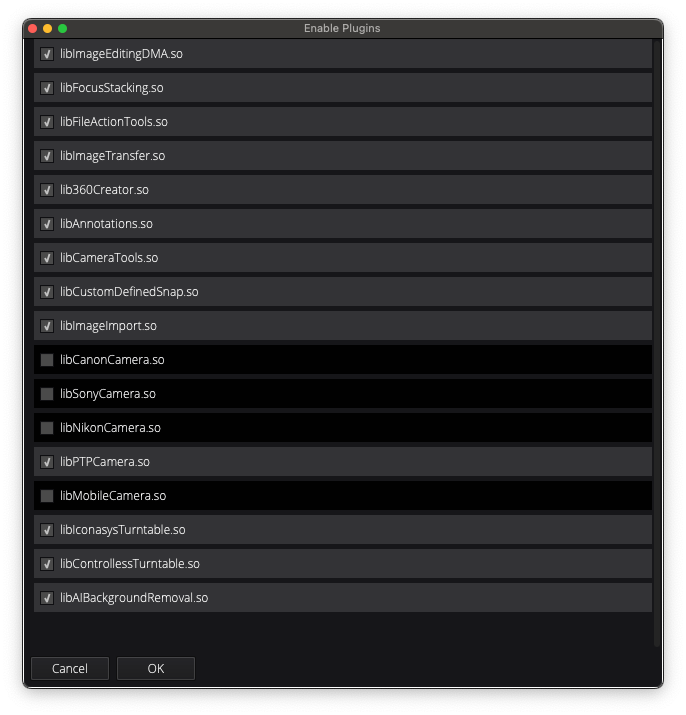
Disable Other Cameras
Visere Captura searches for cameras using the manufacturer's SDKs first. To enforce the use of the PTP library, disable the other camera libraries. Click OK and restart Visere Captura.

Mac Preview Conflict
If Mac's Preview program is running, then Visere Captura's PTP drivers cannot access the camera. Please ensure Preview is closed.
