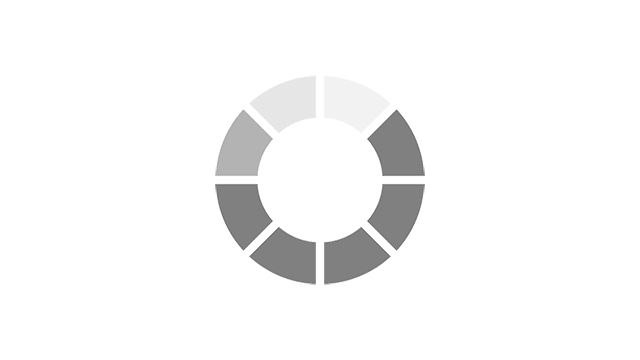Visere Captura Product Photography Software
Our Promise: Create stunning, high-quality product images faster, easier, and more affordably with Visere Captura—your complete product photography solution.
Visere Captura Product Photography Software
The idea behind Visere Captura Product Photography Software was to create an all-in-one solution that streamlines every part of the photography workflow into a single, stand-alone application. By collaborating directly with leading camera manufacturers (Canon, Sony, Nikon), we developed a turnkey product photography software that integrates camera control, image composition, capture, editing (including background photo editing), image processing, and output. The software features batch processing and custom profiles (e.g., auto-edits, auto-resize, auto-output) that can be applied immediately after capture. With Visere Captura, users of any skill level can produce high-quality product images with white or transparent backgrounds in seconds, increasing workflow efficiency by up to 1,000%.
Tailored for photographing everything from jewelry to apparel to furniture, the software is compatible with any existing lighting setup or a Pictomic product photography LED lighting kit, ensuring outstanding product images for eCommerce, Amazon listings, and beyond. Integrating seamlessly with Pictomic’s photography turntables, Visere Captura effortlessly creates 360-degree product spins with just a few clicks. It’s that simple!
Automate and Streamline Workflows
The success of Visere Captura Product Photography Software is greatly attributed to our growing user base and the invaluable feedback we receive from our customers. With an on-site development team boasting over 60 years of combined experience in imaging applications, we continuously enhance the software to meet our users’ unique and evolving needs.


New Background Removal Pro Filter
The Visere Captura Background Removal Pro filter is an advanced tool designed to streamline the creation of 360 product spins. With a single click, it automatically removes backgrounds from a full set of 360-degree images, ensuring a clean, professional finish. Whether dealing with complex edges or varied lighting conditions, the filter efficiently eliminates unwanted backgrounds while maintaining the integrity of the product’s details. After background removal, users can seamlessly integrate the images into a high-quality 360 spin, providing a polished and engaging visual experience ideal for eCommerce and marketing applications.
Shooting Setup
This 360 spin was created using the following Pictomic software and hardware:
- Visere Captura Product Photography Software.
- Mirrorless Canon R100 with 35mm fixed lens.
- Lumipad LED Lighting Kit Medium.
- Silver Series Mid turntable with riser.
Why Use Visere Captura Product Photography Software?
Streamline In-house Product Photography Workflows
Visere Captura is designed to empower users of any skill level, from beginners to professionals, to produce stunning, high-quality product photography with unmatched speed and efficiency. By streamlining the entire photography workflow into a single, user-friendly application, Visere Captura removes the technical complexities typically associated with product photography. Whether you’re a novice just starting out or an experienced photographer, the software’s intuitive interface and powerful automation tools make it easy to achieve professional results in a fraction of the time.
With advanced features like camera control, image composition, automated background removal, batch processing, and custom profiles, Visere Captura enables users to focus on creativity rather than technical details. Additionally, with software controlled turntables and LED studio lights, Pictomic offers a complete in-house automation solution for all your product photography needs.
This automation significantly reduces manual effort, enabling users to capture and process images in seconds, rather than hours. The result is a dramatic increase in productivity, allowing businesses to create high-quality visuals faster and more consistently, whether for eCommerce, marketing materials, or other professional applications.
360 Product Photography and Video Tools
Visere Captura offers more than still product photography capabilities. When combined with a Pictomic or Iconasys photography turntable, it transforms into powerful 360-degree Product Photography Software, enabling you to capture every angle of your products with ease. This functionality is perfect for creating comprehensive, interactive product views that enhance online shopping experiences.

Visere Captura’s capabilities extend beyond still photography. It features advanced tools for video capture, enabling you to produce dynamic product videos. Extract high-quality frames from your footage or create HD videos with white backgrounds directly in the software. This makes it perfect for crafting engaging content that highlights products in motion and provides detailed views of their features.
With Visere Captura, you get a complete suite of tools that not only streamline your still photography but also expand your capabilities into 360-degree imaging and video production, ensuring you can meet all your product presentation needs with one integrated solution.
Product Photography with Pure White or Transparent Backgrounds
Visere Captura Product Photography Software features a robust image editing suite that simplifies and accelerates the editing process, allowing users to achieve professional-quality results with minimal effort. Among its standout features are advanced background removal tools, designed to automatically isolate and remove backgrounds from product images. Whether you’re working on a single image or processing a batch of photos, Visere Captura allows you to apply these background removal tools instantly, saving time while ensuring consistent and polished results.

The automated background removal feature makes it easy for users of all skill levels to create product images with clean, transparent, or white backgrounds—essential for eCommerce, digital marketing, and other applications that require a professional look. This automation eliminates the need for manual, time-consuming editing tasks, reducing post-production times from hours to seconds.
Visere Captura’s background removal tools can be seamlessly integrated into your existing workflow, allowing you to handle high volumes of images with ease. Whether you’re preparing product images for Amazon listings, online stores, or other marketing platforms, these tools ensure that every image is sharp, clean, and ready for use in any professional context. Learn more about how Visere Captura can transform your product photography with its powerful background removal features and advanced editing capabilities.
Compose and Capture via Computer
When using Visere Captura with a compatible camera, users gain complete control over image composition and capture directly from their PC, whether on Mac or Windows. This integration transforms your computer into a powerful photography hub, allowing for precise adjustments to camera settings such as aperture, shutter speed, ISO, and focus, all from the comfort of your workspace. This not only enhances control over the photography process but also eliminates the need to constantly interact with the camera during shoots, streamlining the workflow and improving efficiency.

What’s even more impressive is that Visere Captura allows users to convert their mobile devices into professional cameras. With mobile device integration, your smartphone or tablet can become a part of your product photography toolkit. This versatility opens up new possibilities for capturing high-quality images on the go or in tight spaces where traditional cameras might not fit. By leveraging the advanced camera features of modern mobile devices, Visere Captura enables users to maintain professional standards without needing to rely solely on DSLR or mirrorless cameras.
This flexibility makes Visere Captura the perfect solution for businesses of all sizes, from small startups to large enterprises, as well as for photographers looking to optimize their product photography process. Whether you’re shooting in a controlled studio environment or capturing images in less traditional settings, Visere Captura ensures that your tools adapt to your needs, giving you the freedom to create stunning visuals with ease and precision.
Consistent and Accurate Results
Visere Captura offers powerful tools designed to ensure consistency across your product photography, making it easier than ever to replicate the same exposure, color profiles, cropping, and shooting angles for all your images. These advanced features allow you to standardize your workflow and maintain professional, uniform results, whether you’re photographing one product or hundreds. Here’s how:
Camera Setting Profiles:
Visere Captura enables users to create and save multiple camera setting profiles tailored to the specific needs of different products. Whether you’re photographing small items like jewelry, larger objects like furniture, or products with varying color and texture, you can set up and save profiles based on object size, color, and type. These profiles ensure that your camera settings—such as exposure, white balance, and focus—are automatically optimized for each product category, allowing for consistent results across different shoots. By simply selecting the appropriate profile, you can quickly switch between configurations without having to adjust settings manually, streamlining your photography process.
Pre-Crop Tool:
Achieving the perfect crop is critical to product presentation, and Visere Captura makes it easy to standardize your image cropping with its Pre-Crop Tool. You can define custom crop ratios, create perfect squares, or use free-form cropping to suit your needs. What makes this feature particularly powerful is the ability to save and store crop profiles for later use. Whether you need to crop images for specific eCommerce requirements, social media, or other applications, you can apply the same crop settings to every product image, ensuring consistent framing and composition across your entire portfolio.
Image Overlay Tool:
The Image Overlay Tool in Visere Captura provides an invaluable guide for consistent product placement during photoshoots. By overlaying a transparent image on the Live View window, you can ensure that each product is positioned in exactly the same spot, maintaining uniformity in shooting angles and product orientation. This is particularly useful when shooting a series of similar products, ensuring that every image has the same look and feel. Whether you’re photographing products for a catalog, an online store, or a branding campaign, this tool helps eliminate inconsistencies that can detract from the overall presentation.
By leveraging these features—Camera Setting Profiles, Pre-Crop Tool, and Image Overlay Tool—Visere Captura enables you to replicate professional-grade consistency across all your product photography. These tools are designed to save time, reduce errors, and ensure that every image meets the highest standards of quality, helping your brand present a cohesive, polished look across all channels.
One Click Workflow with Automated Profiles
To further elevate your workflows and ensure imaging consistency, Visere Captura allows users to save and utilize a variety of profiles that streamline the entire process from capture to output. This feature is designed to provide a seamless, one-click solution for managing your product photography, simplifying complex tasks, and achieving professional results with minimal effort.
Custom Profiles for Streamlined Workflows:
Visere Captura’s profile system enables users to create and save custom profiles tailored to different types of products, shooting scenarios, or specific project requirements. These profiles encompass all aspects of the photography process, including camera settings, image composition, editing preferences, and processing options. By selecting a saved profile, you can instantly apply a pre-defined set of parameters to your current project, significantly reducing the time and effort needed to configure each shoot manually.
One-Click Capture:
With saved profiles, users can initiate a one-click capture process that automatically applies the saved settings. This includes adjustments to camera controls such as exposure, focus, and white balance, ensuring consistent image quality across multiple shots. Whether you’re photographing different products or running multiple sessions, this feature allows you to maintain uniformity and precision with a single click, eliminating the need for repetitive manual adjustments.
Automated Editing and Processing:
Beyond capturing images, Visere Captura profiles also encompass automated editing and processing tasks. Users can configure profiles to include specific editing actions such as background removal, color correction, and cropping. These edits are applied automatically to each image based on the selected profile, ensuring that all images meet the desired standards without additional manual intervention. Additionally, profiles can include processing settings for image resizing, sharpening, and file format conversion, streamlining the workflow from capture to final output.
Efficient Output Management:
Profiles also streamline the output process by pre-configuring settings for exporting images in various formats and resolutions. Whether you need images optimized for web use, print production, or social media, you can create and save profiles that automatically handle these requirements. This ensures that all images are consistently formatted and ready for use, saving time and reducing the likelihood of errors or inconsistencies.
Benefits of Profile-Based Workflow:
• Consistency: Maintain uniformity in image quality and appearance across different projects and shoots.
• Efficiency: Reduce the time spent configuring settings and performing repetitive tasks, allowing for a more efficient workflow.
• Error Reduction: Minimize the risk of manual errors by relying on pre-defined profiles for each step of the process.
• Scalability: Easily scale your photography efforts, whether you’re handling a large volume of images or managing multiple projects simultaneously.
By leveraging the power of saved profiles, Visere Captura enhances your ability to achieve consistent, high-quality results quickly and effortlessly. This feature empowers users to focus on creativity and productivity, while the software handles the technical details, making it an invaluable tool for professional and high-volume product photography.
Instant Feedback with Live View and Auto Image Upload
Visere Captura enhances the product photography experience by providing users with a large, real-time preview of the camera’s viewfinder directly within the software. This feature is designed to offer immediate visual feedback and streamline the image capture process, making it easier to achieve perfect shots.
Real-Time Viewfinder Preview:

The large, real-time preview window within Visere Captura allows users to see exactly what the camera is capturing as it happens. This live feed mirrors the camera’s viewfinder, providing a clear and detailed view of the scene, including framing, composition, and focus. Users can adjust camera settings and positioning based on this live preview, ensuring that every element is precisely aligned and optimized before capturing the image. This immediate feedback helps users make real-time adjustments and corrections, reducing the need for multiple test shots and improving overall shooting efficiency.
Instant Feedback on Captured Images:
Once images are captured, they are instantly uploaded to the software for immediate feedback. This feature allows users to quickly review and assess each image, checking for factors such as exposure, focus, and composition without having to leave the software interface. The ability to see captured images in real-time helps users make quick decisions about adjustments or re-shoots, ensuring that every image meets the desired quality standards.
Benefits of Real-Time Preview and Instant Feedback:
• Improved Accuracy: The real-time preview allows users to see exactly how changes to camera settings affect the image, enabling precise adjustments and reducing the likelihood of errors.
• Enhanced Efficiency: By providing instant feedback on captured images, users can quickly identify and address issues, reducing the time spent on post-capture corrections and improving overall workflow efficiency.
• Streamlined Workflow: The integration of live preview and instant feedback within the software simplifies the shooting process, allowing users to focus on capturing high-quality images without the need for constant back-and-forth between the camera and computer.
• Increased Confidence: Seeing a large, real-time preview helps users feel more confident in their shots, knowing that they can make adjustments and see the results immediately, leading to better final images.
Practical Applications:
• Product Photography: For eCommerce and product listings, real-time preview ensures that products are accurately framed and presented, leading to higher-quality images that enhance online sales.
• Creative Projects: Photographers and designers can use the live preview to experiment with different compositions and settings, making it easier to achieve creative visions and unique shots.
• High-Volume Shoots: In scenarios where speed and efficiency are crucial, such as in a studio with multiple products or during time-sensitive projects, the ability to quickly review and adjust images streamlines the process and increases productivity.
In summary, Visere Captura’s large, real-time preview and instant feedback capabilities provide users with a powerful tool for achieving precise, high-quality results in their product photography. These features facilitate better control, faster adjustments, and a more efficient workflow, making it an essential component of any professional or high-volume photography setup.
Multi-Camera Support
Visere Captura offers flexible camera integration options, allowing users to work with a single camera, multiple cameras, or even mobile phones to optimize their photography workflows and ensure imaging consistency. This versatility is designed to accommodate various shooting scenarios and enhance productivity, whether you’re operating in a controlled studio environment or on the go.
Single or Multiple Cameras:
Visere Captura supports the use of both single and multiple cameras, giving users the ability to set up and manage multiple viewpoints simultaneously. This is particularly useful for complex product shoots, where capturing images from different angles or perspectives can provide a more comprehensive and detailed presentation. By connecting multiple cameras to the software, users can streamline the process of capturing images from various angles without needing to manually reposition the camera for each shot. This feature is ideal for creating 360-degree product views or shooting a high volume of products efficiently.
Integration with Mobile Phones:
In addition to traditional cameras, Visere Captura supports the integration of mobile phones as part of the photography setup. This allows users to leverage the advanced camera capabilities of modern smartphones, which can be particularly useful for capturing high-quality images in challenging or portable environments. By converting mobile devices into professional-grade cameras, Visere Captura extends its functionality to a wider range of devices, providing more flexibility and convenience for users who may not have access to traditional camera equipment.
Picture Transfer Protocol (PTP) Support for Mac Users:
For Mac users, Visere Captura includes support for Picture Transfer Protocol (PTP), a standard that facilitates basic camera control and file transfer for a wide array of cameras. PTP support adds compatibility for hundreds of additional cameras, enabling Mac users to connect and control a broader range of devices directly through the software. This integration allows users to adjust camera settings, capture images, and transfer files seamlessly, regardless of the camera brand or model.
Benefits of Multi-Camera and Mobile Phone Integration:
• Enhanced Workflow Efficiency: By utilizing multiple cameras or mobile phones, users can capture images from different perspectives or angles simultaneously, reducing the need for manual repositioning and speeding up the shooting process.
• Increased Flexibility: The ability to work with various types of cameras, including mobile phones, provides users with greater flexibility in choosing the right equipment for their specific needs and shooting environments.
• Consistency Across Devices: Visere Captura’s unified interface and control features ensure consistent image quality and settings, regardless of the camera type being used. This consistency helps maintain a professional standard across all images captured.
• Broader Camera Compatibility: Mac users benefit from PTP support, which expands the range of compatible cameras and simplifies the process of integrating different devices into the photography workflow.
Practical Applications:
• Complex Product Shoots: Using multiple cameras allows for comprehensive coverage of products from various angles, enhancing the final presentation for eCommerce and marketing purposes.
• On-the-Go Photography: Mobile phone integration provides a portable solution for capturing high-quality images in dynamic or remote locations where traditional cameras may not be practical.
• Studio Efficiency: Multi-camera setups streamline studio shoots by enabling simultaneous image capture, reducing downtime, and increasing overall productivity.
In summary, Visere Captura’s support for single and multiple cameras, along with mobile phone integration and PTP compatibility for Mac users, offers a versatile and efficient solution for enhancing photography workflows. These features enable users to achieve greater consistency, flexibility, and productivity, making it an ideal tool for both professional studios and on-the-go photography needs.
Focus Stacking
What is Focus Stacking?
Focus stacking is an advanced technique used to enhance the depth of field in photographs, particularly useful in macro photography where even slight variations in focus can significantly impact image sharpness. This process involves capturing a series of images with varying focus points and then combining them to create a single image with extended depth of field. The result is a photograph where all parts of the subject are in sharp focus, from the foreground to the background, overcoming the limitations of a single shot’s depth of field.
How Focus Stacking Works in Visere Captura:
1. Capturing Multiple Images:
The first step in focus stacking is to capture a series of images with different focus points. In macro photography, where subjects are very close to the lens, or in setups using wide apertures that naturally limit depth of field, this technique is essential. Visere Captura facilitates this by allowing you to either adjust the focus length incrementally or shift the camera position to capture each frame with the desired focus point.
2. Integration of Focus Stacked Images:
Once you’ve captured the series of images, Visere Captura’s Focus Stacking tool integrates these images into a single, sharply focused photograph. The software analyzes each image to identify the areas in focus and seamlessly combines them, resulting in a final image where every detail is crisp and clear. This process not only enhances the overall sharpness but also preserves the intricate details that might otherwise be lost due to shallow depth of field.
Benefits of Focus Stacking:
• Enhanced Sharpness and Detail: Focus stacking ensures that every part of the subject is in sharp focus, making it particularly useful for capturing intricate details in macro photography, such as the fine textures of jewelry, small components, or delicate objects.
• Improved Depth of Field: By combining multiple images with different focus points, focus stacking overcomes the limitations of a single image’s depth of field, allowing for a more comprehensive and detailed portrayal of the subject.
• Consistency in Professional Workflows: For photographers who regularly work with macro lenses or wide apertures, focus stacking becomes a crucial part of their workflow, ensuring consistent and high-quality results across their images.
• Flexibility in Shooting: Focus stacking can be applied to various shooting scenarios, from detailed product photography to creative macro shots, making it a versatile tool for achieving precise and professional results.
Practical Applications:
• Product Photography: Capture every detail of small or complex products, such as electronics, watches, or cosmetics, ensuring that all aspects of the product are clearly visible and in focus.
• Scientific and Technical Photography: Document specimens, intricate components, or detailed artifacts with enhanced clarity, which is crucial for scientific research or technical analysis.
• Creative Macro Photography: Explore the creative potential of macro photography by capturing fine details and textures with exceptional sharpness, ideal for artistic projects and high-resolution prints.
In summary, the Product Photography Focus Stacking tool in Visere Captura is an invaluable asset for photographers who require precise control over depth of field and sharpness. By capturing and integrating multiple images with varying focus points, the tool delivers a final photograph that is consistently detailed and clear, making it an essential feature for professional and high-quality macro and product photography.
Computer Controlled Turntables
Visere Captura enhances 360-degree product photography with advanced features designed to simplify and expedite the creation of comprehensive product views and 3D models. This integration includes automated computer-controlled turntables, which are pivotal for efficient 360-degree imaging and photogrammetry processes.
Automated Computer-Controlled Turntables:
Visere Captura integrates seamlessly with automated turntables, which rotate products in precise increments to capture every angle. These turntables are controlled directly by the software, ensuring consistent and accurate rotation for each shot. The automation not only speeds up the process but also eliminates the variability and manual errors associated with traditional turntables.
Turn-Stop-Shoot Solutions:
The software’s turn-stop-shoot functionality allows users to automate the entire process of capturing 360-degree product views. As the turntable rotates, Visere Captura stops at predetermined intervals to take high-quality images. This ensures that every angle of the product is covered systematically, producing a complete and uniform 360-degree view. The turn-stop-shoot solution enhances efficiency, reduces the need for manual intervention, and ensures consistency across all captured images.
Speeding Up 360 Product View Creation:
By automating the turntable and capturing process, Visere Captura significantly speeds up the creation of 360-degree product views. This accelerated workflow is ideal for handling large volumes of products or tight deadlines, allowing businesses to quickly produce interactive and engaging product presentations for eCommerce platforms, digital catalogs, and marketing materials.
3D Modeling with Photogrammetry:
In addition to 360-degree imaging, Visere Captura supports 3D modeling through photogrammetry. The software processes the series of images captured by the turntable to create detailed 3D models of the product. This technique uses multiple 2D images to reconstruct the three-dimensional shape of the object, providing a highly accurate and realistic representation. The resulting 3D models can be used for various applications, including virtual try-ons, product simulations, and advanced digital marketing strategies.
Benefits of Automated Turntables and 3D Modeling:
• Consistency: Automated turntables ensure that each product is captured from every angle with uniform lighting and settings, maintaining high quality and consistency across all images.
• Efficiency: The integration of turn-stop-shoot solutions speeds up the imaging process, allowing for faster production of 360-degree views and 3D models.
• Accuracy: Automated and precise image capture reduces the potential for errors, ensuring that 3D models are accurate and detailed.
• Enhanced Presentation: 360-degree views and 3D models provide a more engaging and interactive experience for customers, improving online product displays and increasing sales potential.
Practical Applications:
• eCommerce: Create interactive 360-degree product views that enhance the online shopping experience, allowing customers to see products from all angles before purchasing.
• Digital Catalogs: Produce detailed and visually appealing product presentations for digital catalogs and marketing materials.
• Virtual Reality: Develop realistic 3D models for virtual reality applications, enabling customers to explore products in a virtual environment.
In summary, Visere Captura’s integration with automated computer-controlled turntables and support for 3D modeling through photogrammetry streamlines the creation of 360-degree product views and detailed 3D models. This advanced functionality enhances efficiency, accuracy, and presentation quality, making it an invaluable tool for modern product photography and digital marketing.
Integrated LED Studio Lighting
Seamless Integration of Camera, Turntable, and Lighting:
Visere Captura serves as the central software hub that connects your camera with an automated turntable and advanced LED lighting systems. By synchronizing these components, the software streamlines the entire photography process, enabling precise control and automation. This integration eliminates manual adjustments and inconsistencies, ensuring that every shot is captured under optimal conditions.
Automated Turntable Integration:
The automated turntable integration within Visere Captura allows for systematic and precise product rotation. This feature ensures that products are captured from all necessary angles, creating comprehensive 360-degree views with uniform lighting and composition. The software controls the turntable’s rotation and stops at predefined intervals, optimizing efficiency and consistency in the imaging process.
Studio Quality LED Lighting Solutions:
Visere Captura also integrates with top-tier LED lighting solutions to ensure perfect illumination for your products. Our lighting solutions are designed to enhance the quality of your images, regardless of the product size:
• LumiCube 360 Photography Light Box: Specifically designed for jewelry and small product photography, the LumiCube provides controlled and diffused lighting that minimizes shadows and highlights intricate details. Its compact size and even light distribution make it ideal for capturing the fine details of small products with professional quality.
• LumiPad and Spectro Pro LED Lighting Solutions: For larger products, the LumiPad and Spectro Pro offer powerful and adjustable lighting options. The LumiPad provides a versatile light source with adjustable intensity and color temperature, while the Spectro Pro delivers high-output, color-accurate lighting for large-scale or complex shoots. Both solutions are designed to ensure even illumination and enhance the visual appeal of larger products.
Benefits of Integrated Lighting Solutions:
• Consistency and Quality: The integration of studio-quality lighting with Visere Captura ensures consistent, high-quality results across all product photography. Proper lighting enhances details, reduces shadows, and highlights product features, leading to professional-grade images.
• Efficiency and Convenience: Automated control of the turntable through the software simplifies the setup and execution of shoots. This reduces manual adjustments and accelerates the workflow, allowing for faster turnaround times.
• Versatility: With solutions tailored for both small and large products, Visere Captura provides the flexibility needed to handle a wide range of photography needs. Whether you’re shooting delicate jewelry or larger items, the integrated lighting solutions adapt to your requirements.
Practical Applications:
• eCommerce: Achieve high-quality, consistent product images for online stores, enhancing the visual appeal and professionalism of your product listings.
• Catalogs and Advertising: Create visually compelling product images for print catalogs and advertising materials, ensuring accurate and attractive representations of your products.
• Product Demonstrations: Use the integrated lighting and turntable setup for detailed product demonstrations and virtual try-ons, providing an engaging experience for customers.
In summary, Visere Captura is the software that ties together your camera, automated turntable, and LED lighting solutions, providing a comprehensive and streamlined approach to product photography. With specialized lighting options like the LumiCube for small items and the LumiPad and Spectro Pro for larger products, you can achieve consistent, high-quality images efficiently and effectively.
-

Product Value
Benefit from professional background removal tools, white-labeled outputs with no Pictomic branding, and zero per-image charges. Work with a variety of cameras, and enhance your setup with a Pictomic turntable or LED lighting studio. With regular upgrades, stay ahead of the curve—Visere Captura quickly pays for itself by streamlining your workflow and cutting outsourcing costs.
-

Ease of Use
Unlock the power of Visere Captura, transforming every employee into your on-site photographer. With its intuitive user interface, this product photography software accommodates users of all skill levels, whether they're first-time photographers or seasoned professionals. Empower your team to create stunning images and 360 spins effortlessly.
-

Elevate Your Workflow
Elevate your in-house product photography with Visere Captura. Our all-in-one product photography solution integrates image capture, editing, processing, and output, transforming your workflow into a highly efficient system. Experience seamless operations that dramatically increase productivity and save valuable time.
-

Customer Support
Investing in Visere Captura means gaining a dedicated partner committed to your success. Every purchase includes a year of premium support and upgrades, along with unlimited access to our extensive library of tutorials and articles. We're here to ensure you maximize your investment's potential.
Customer Reviews
Our 360 Product Photography and Video Software suite offers comprehensive automation tools with integrated turntable controls for capturing still images, 360 spins, and 360 videos. Enhance your workflow with our Focus Stacking Plugin for watermark-free focus stacking photography.
The Visere Captura 360 product photography and video software is designed to give photographers, eCommerce sellers, and creative professionals complete control over their product photography and video workflows. Visere Captura combines advanced camera control, automated capture, and editing features such as focus stacking, batch processing, and background removal, all in one intuitive platform.
With our Maintenance option, you can keep your Visere Captura license up to date at all times. Maintenance upgrades your software to the latest version and provides one year of upgrades and support, ensuring you always have access to new features, performance improvements, and expert help when you need it.
For those looking to get the most out of their studio setup, we also offer a 90-minute hands-on Training session with our experts. This session is designed to help you master the Visere Captura workflow, learn best practices, and apply professional techniques to elevate the quality of your product photography and 360° visuals.
Together, these tools and services make the Visere Captura 360 product photography and video software collection a complete solution for studios that want efficiency, consistency, and professional-grade results.
-
Visere Captura 360 Product Photography & Video Software
Regular price $399.00 USDRegular priceUnit price per -
Focus Stacking Plugin for Macro Photography
Regular price $149.00 USDRegular priceUnit price per -
Upgrade Shutter Stream to Visere Captura
Regular price $399.00 USDRegular priceUnit price per -
Visere Captura Training
Regular price $199.00 USDRegular priceUnit price per